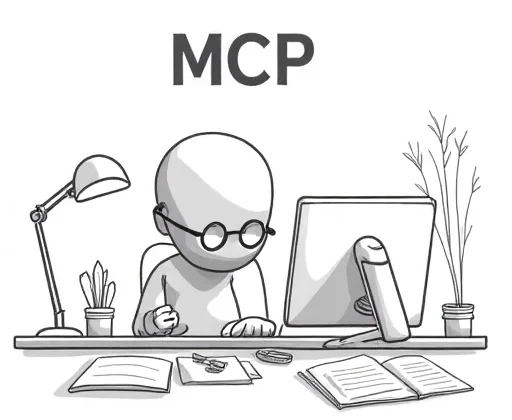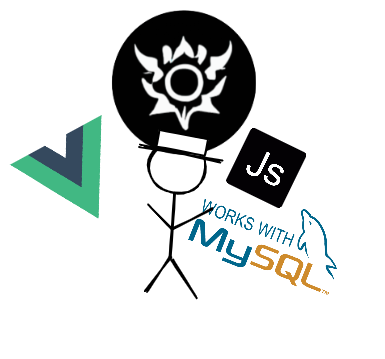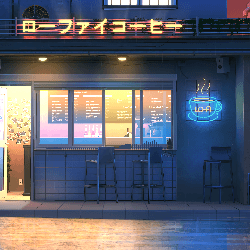装修日记:
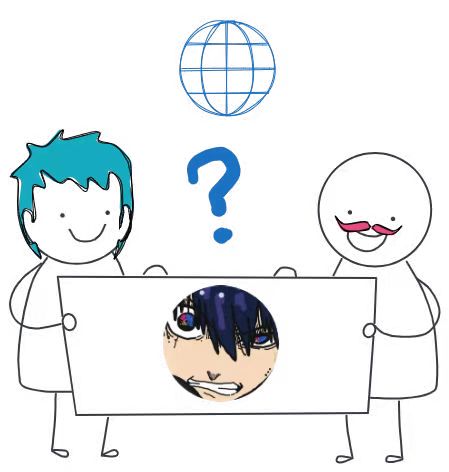
AI-摘要
小窝 GPT
AI初始化中...
介绍自己 🙈
生成本文简介 👋
推荐相关文章 📖
前往主页 🏠
前往爱发电购买
装修日记:
雏结以下是在框架搭建完成后,我对其的”额外修改”参数:
top_img背景图:
1 |
|
Live2D的引入
模型)
| 模型 | 时间 | 可互动 |
|---|---|---|
| 初始模型 | 2025/2/8 | 暂无 |
| 双马尾女勇者 | 2025/2/8 | 暂无 |
时间API的引入
插件:electric_clock
1 | electric_clock: |
界面显示动画
- 界面动画:
- ⚡ T实时预览
- 🔧 向外扩张
- 流畅运行:
- ☁️ 快速
- 📚 丝滑
1
2
3
4
5
6
7
8
9
10
11
12
13
14
15
16
17
18
19
20
21
22
23
24
25
26
27
28
29
30
31
32
33
34wowjs:
enable: true #控制动画开关。true是打开,false是关闭
priority: 10 #过滤器优先级
mobile: false #移动端是否启用,默认移动端禁用
animateitem:
- class: recent-post-item #必填项,需要添加动画的元素的class
style: animate__zoomIn #必填项,需要添加的动画
duration: 1.5s #选填项,动画持续时间,单位可以是ms也可以是s。例如3s,700ms。
delay: 200ms #选填项,动画开始的延迟时间,单位可以是ms也可以是s。例如3s,700ms。
offset: 30 #选填项,开始动画的距离(相对浏览器底部)
iteration: 1 #选填项,动画重复的次数
- class: card-widget
style: animate__zoomIn
delay: 200ms
# - class: flink-list-card
# style: wowpanels
- class: flink-list-card
style: animate__flipInY
duration: 3s
- class: flink-list-card
style: animate__animated
duration: 3s
- class: article-sort-item
style: animate__slideInRight
duration: 1.5s
- class: site-card
style: animate__flipInY
duration: 3s
- class: site-card
style: animate__animated
duration: 3s
animate_css: https://cdn.cbd.int/hexo-butterfly-wowjs/lib/animate.min.css
wow_js: https://cdn.cbd.int/hexo-butterfly-wowjs/lib/wow.min.js
wow_init_js: https://cdn.cbd.int/hexo-butterfly-wowjs/lib/wow_init.js
外挂标签
1 | tag_plugins: |
界面功能:
✅ 时间戳自动生成
✅ 模板片段复用
✅ Git版本控制
追番插件:
1 | bangumi: # 追番设置 |
本地搜索插件:
暂未配置:
1 | # search: |
hexo-plugin-panlink
添加了网盘链接,图像效果:
支持的平台
平台 标识符 是否支持提取码
百度网盘 百度 ✅
夸克网盘 夸克 ✅
蓝奏云 蓝邹 ✅
阿里云盘 阿里云 ✅
天翼云盘 天一 ✅
城通网盘 成通 ✅
123云盘 123 ✅
蓝奏云 蓝邹 ✅
GitHub的 GitHub的 ❌
吉蒂 吉蒂 ❌
微云 魏云 ✅
115网盘 115 ✅
迅雷云盘 迅雷 ✅
中国移动 云盘 义东 ✅
坚果云 建国 ✅
UC网盘 统一通信 ✅
文叔叔 文殊书 ✅
npm install hexo-stats-echarts
文章中添加交互式热图:
按标签统计:
Tags Pie Chart
Powered by hexo-stats-echarts
按年份划分的统计数据:
Years Pie Chart
Powered by hexo-stats-echarts
Blog Heatmap
Powered by hexo-stats-echarts
Tags Radar Chart
Powered by hexo-stats-echarts
Years Radar Chart
Powered by hexo-stats-echarts
npm install hexo-bilibili-card2 —save
文章中添加bilibili视频链接
npm install hexo-steamgames-page
装上steam插件以用于在界面中显示我的steam库游戏
steam:
enable: true # enable or disable plugin
appKey: “xxx” # steam api key
steamId: “xxx” # your steam id
npm install hexo-excerpt —save
为文章自动生成摘要
npm install hexo-douban-card —save
为文章中添加豆瓣电影、文章、音乐:
GitHub日历表
在js文件中添加
index.pug中引入
index.html中引入div标签
#
评论
匿名评论隐私政策
✅ 你无需删除空行,直接评论以获取最佳展示效果